Source Quest
Within the Adventure Detail Screen, you can access the source copies of repeat quests. By tapping on them, you can navigate to the Repeat Quest Detail Screen.
In the Repeat Quest Detail Screen, you can edit or delete a repeat quest, change its cadence, or pause it, say, if you are on vacation.
An example repeat quest (source copy) looks like:
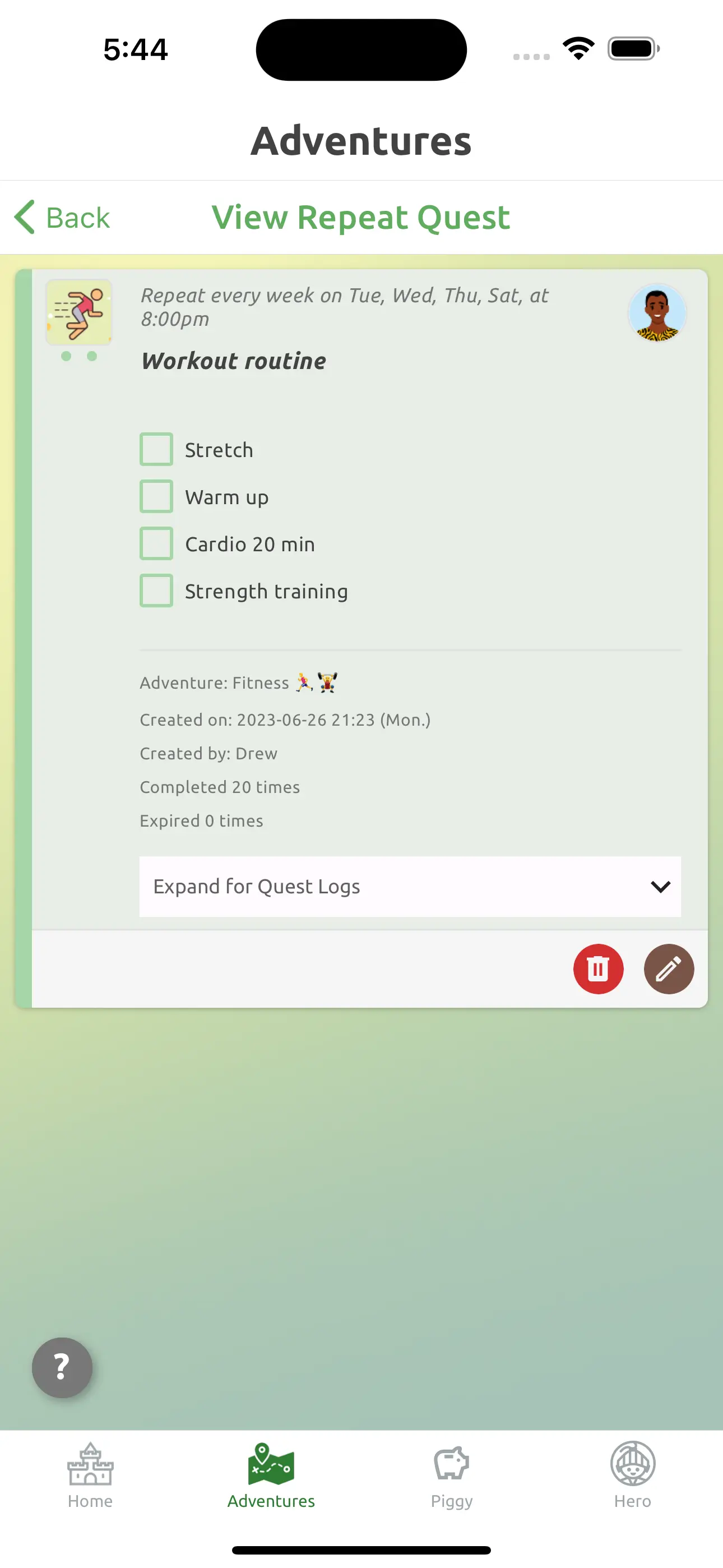
Edit Repeat Quest
With the pencil button, you can edit the source copy of the repeat quest. You can change its description, points, adventure, checkboxes, and assignee, just like you would with a regular quest.
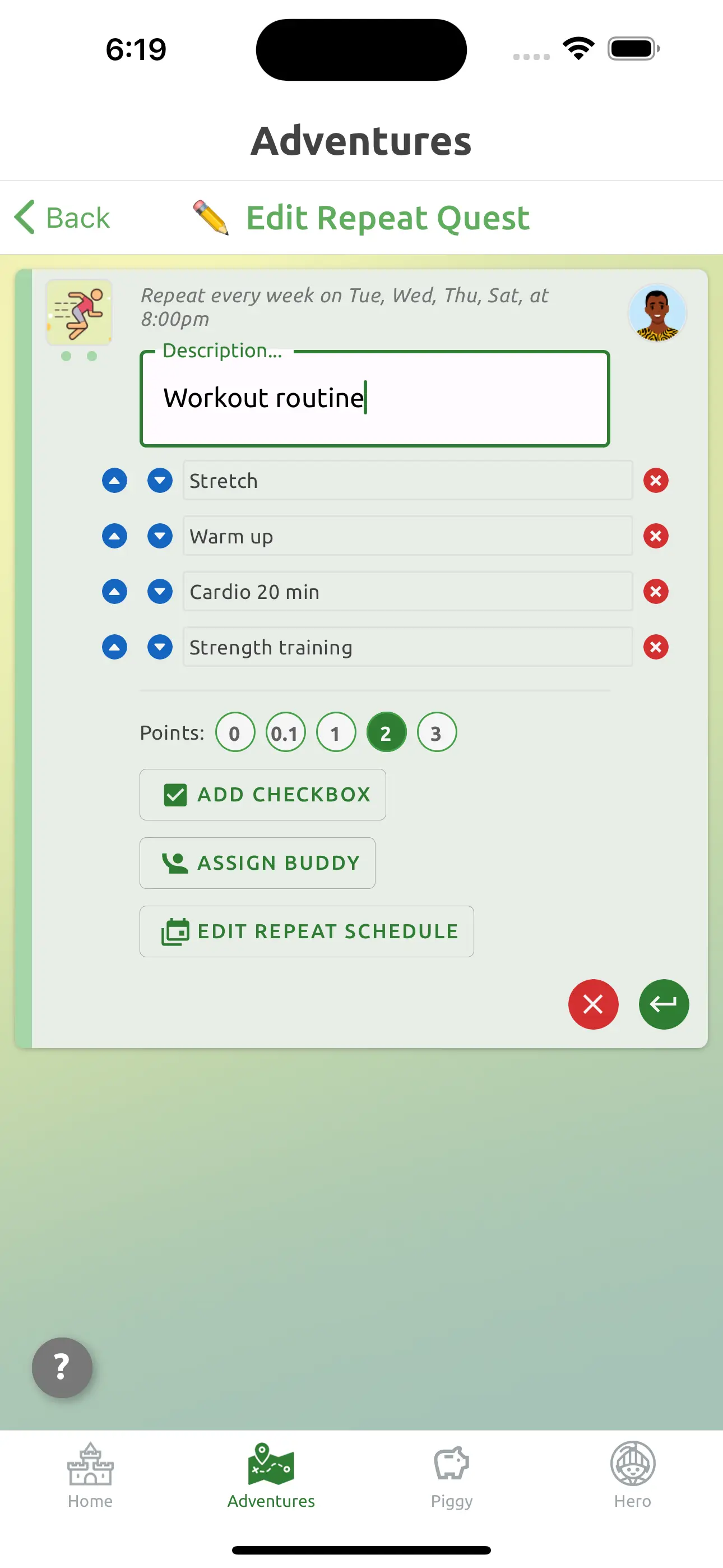
After you save the edits, future repeat quests created from this source copy will inherit the new changes.
Edit Repeat Schedule
While editing a repeat quest, there is an Edit Repeat Schedule button, which opens up the Edit Repeat Schedule user interface.
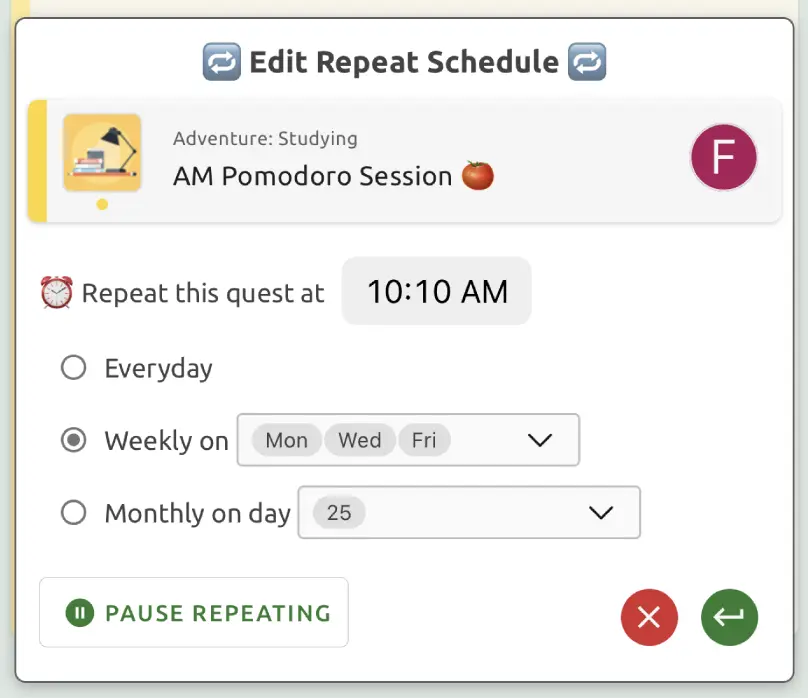
Here, you can change the time of day the repeat quest is created, as well as the cadence (daily, weekly, or monthly).
You can also pause the automatic creation of the repeat quest with the Pause Repeating button. When paused, the repeat quest will not be created until you resume it.